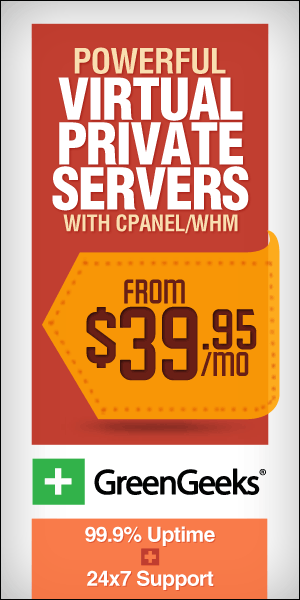Today we’ll be taking a look at the Samsung Space Monitor. This monitor is unique in its design and functionality, but is it the best budget 4K monitor for the M1 Macs?
We’ll be discussing its specs, features, design, connectivity, image quality, Mac compatibility, and overall verdict. So keep reading to find out if the Samsung Space Monitor is the right choice for your Mac setup.
Specs & Features

Let’s start with the Specs of this monitor, it’s a 32-inch 4K screen with slim bezels along the top and sides. It’s a VA panel with an average brightness of 250 nits, which is fine for a regular room setting but would have liked to see higher brightness. The screen covers 100 percent of the SRGB spectrum and 83 percent of Adobe RGB. A 4ms response time and 60Hz refresh rate mean this screen won’t be ideal for gaming, but it’s fine for productivity and design work.
Design & Connectivity

What’s really unique about this monitor is the stand and the way it works. It’s something I love and hate about it at the same time. The flexible stand can tilt the screen back to a nearly 90 degree angle, where it looks and feels a bit like a Surface Studio 2 resting flat. But it’s not a touchscreen so I don’t see much use for this angle. The only way to change the height of monitor is to bring forward towards you which kinda defeats the promise of saving you more space on the desk. Don’t get me wrong the stand is an innovative concept but in some cases it is limiting your options.

The Picture By Picture (PBP) option is pretty neat, enabling you to run the HDMI and Mini Display Port inputs at the same time and displaying their output side-by-side on the screen. There is also Picture in Picture where the second source can take 25% of the screen space.
Installation

Keep in mind that this monitor uses a clamp system for easy installation and can sit flat against a wall. Make sure your desk can support it. The installation took me less than 2min. The cables can be discreetly hidden from sight via a groove in the stand, however after multiple height adjustments they got out of it as you can see.
Image Quality

Out of the box, achieving an average Delta E of 2.55 and a peak of four in “Normal” mode (tested against sRGB) isn’t disastrous, but you can do better for the money. To my eyes, the Space Monitor also looks washed out, and it took fiddling with the gamma settings to sort it out. This tweak, however, makes color accuracy even worse, dropping the average Delta E to 4.19 and the peak to 7.08 (again tested against sRGB). And while the monitor’s sRGB gamut coverage sits at 99.2%, the gamut volume misses the mark at 126.9%.

Having said that, I was pleasantly surprised by how much it matched the color reproduction of my Macbook even though the latter has a better DCI P3 display.
Mac Compatibility
This is not a monitor made for Macs like the the UltraFine line from LG, there is no USB-C on this monitor and you can’t control the brightness from Mac OS settings. Instead, it relies on a single HDMI and single Mini DisplayPort. so with your MacBook it will require a dongle adapter to plug in. If those features are important to you then check the LG Monitors with USB-C optimized for Macs. However this monitor is all about style and saving space so considering its price I think it provides a clean looking setup for your Macbook or Mac Mini without breaking the bank.

Mac Os Display scaling worked great for this Monitor with sharp text and more than enough space. I don’t recommend the native 4K scaling since it makes the icons and texts so tiny, not practical at a reasonable distance.
Using the monitor as a 4k viewer in final cut pro was a great experience and made my workflow even better on my macbook. If you have a mac mini and an ipad you can actually do the same thing.
Verdict
Overall, I think that the Samsung Space Monitor does what it sets out to do. It is a great-looking monitor with decent colour reproduction and brightness once you fiddle with the settings a bit.
The main selling point of this monitor is the screen’s adjustable eye-level and the clever hinging; however, I would have liked some lateral height adjustment with some degrees of rotation and swivel.

If it came with a touch display this monitor would have been great for content creations but that would also increase the price.
So if you own a Mac and you are looking for a budget monitor with a decent display and clean design then you can’t go wrong with the Space Monitor.